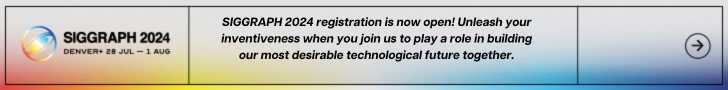Trimble SketchUp made a couple of announcements this summer: one being the SketchUp Mobile Viewer launch for both iOS and Android, an online presentation app, and the other the partnership between Trimble and Materialise to streamline 3D printing workflows by adding support for the STL file format in Trimble’s 3D Warehouse.

Posts Tagged ‘SketchUp’
Trimble SketchUp’s Mobile Viewer and Partnership between Trimble and Materialise
Wednesday, August 19th, 2015Interview: Version 2.0 of Trimble MEPdesigner for SketchUp Release
Wednesday, August 5th, 2015When I think of where Trimble SketchUp has evolved to, from its days as a simple but celebrated sketching tool for designers, I’m amazed at its versatility and application to so many important aspects of the AEC marketplace.
SEPS2BIM can create BIMs from Owner Requirement Data
Wednesday, July 8th, 2015In a recent webinar on the topic, “Space and Equipment Planning System to BIM (SEPS2BIM)” using SketchUp, Kimon Onuma, president of ONUMA, Inc., Dennis Shelden, associate professor of Practice, MIT, Gehry Technologies, Ryan Ghere, content manager of SketchUp and Devon Sparks, professional services consultant, Gehry Technologies talked about automating the creation of BIMs from owner requirement data.
From the Exhibit Floor at AIA in Atlanta
Tuesday, June 2nd, 2015The American Institute of Architects (AIA) National Convention held in Atlanta two weeks ago, was the setting for a number of AEC vendors to announce new products and services.
Trimble Announces New Version of Tekla Structures 21 BIM Software
Friday, March 20th, 2015Recently, Trimble introduced Tekla® Structures 21, the latest version of its building information modeling (BIM) software for the engineering and construction markets.
According to company materials, with advancements in interoperability, drawing control, usability and performance, Tekla Structures 21 improves industrial and commercial construction project workflows across construction disciplines. The new version delivers benefits to structural steel and precast concrete designers, detailers and fabricators, concrete contractors and general contractors, and enhanced collaboration with Mechanical, Electrical and Plumbing (MEP) design engineers, architects and others.
AECCafe Voice spoke with Mark Allphin, P.E., business manager for Steel at Tekla, Inc., a Trimble Company, about the new version and what it means for engineering and construction professionals.
AECCafe Voice: Would you say Tekla Structures 21 is a more complex BIM like Revit or one that more stakeholders, other than those actually creating and adding to the model, can take advantage of? It looks like it allows more freeflow of information with stakeholders.
Mark Allphin: Tekla Structures is both of these. It is a fully functional BIM software platform with a construction level detail capacity unmatched anywhere in the AEC software industry. Tekla Structures also offers various configurations that fit varying levels of user requirements. For instance, there are configurations for adding/modeling the full level of detail required for fabrication and construction. And, there are configurations for simply viewing and adding additional information to model objects already created. This allows project stakeholders to use the detailed model to track and manage project status and tasks, and communicate those with the rest of the project team.
AECCafe Voice: What are the most profound additions in this release?
MA: There are two new online services released with Tekla Structures 21: Tekla Model Sharing and Tekla Warehouse.
Tekla Model Sharing is a fast, secure way to share information and collaborate. A new service from Tekla, it allows project team members to work on the same Tekla Structures model from any location or time zone for faster and more flexible project delivery. Tekla Model Sharing works for all sizes of projects, both online and offline. The model data is stored safely and transferred encrypted, according to the highest security protocols.
Tekla Warehouse is a new free online BIM library of Tekla Structures add-ons, libraries and templates to help users achieve more efficient workflows and higher quality projects. The warehouse includes applications, custom components, parts, profiles and materials such as steel and concrete grades, rebar, mesh, shapes and templates for Tekla Structures. Manufacturers can upload their products and tools to the Tekla Warehouse, allowing Tekla Structures users to build models with the highest accuracy and exact material information for planning and procurement. All content is easy to find, import, install and share internally and globally.
Also, there are numerous modeling and drawing enhancements, a few of which are as follows…
Simpler, More Efficient Modeling — Tekla Structures 21’s new “what you see is what you get” direct modification makes modeling more intuitive and user friendly. Drawing construction lines, circles and points and placing custom parts is straightforward, and editing the position is easy and immediate. The Tekla Structures Organizer tool allows users to use the accurate, object-based material data in the model for quantity take-offs, while automation eliminates tedious manual counting or post processing. Improvements in the precast concrete floor layout make it easier to create and detail precast slabs. With mesh bars, reinforcement modeling is also easier, more efficient and reliable.
Drawing Control and Automation – Tekla Structures 21 provides greater control over drawings by simplifying the processes of navigating, printing
And viewing drawing properties. Tekla users also can now give customized company-specific dimensions to their own standard parts, such
as bolts and embeds. Tekla’s view level control of dimensioning automates working with assemblies like handrails, cast units and
sandwich walls. Welds and weld marks in drawings support customization and weld paths can be shown in single-part drawings.
Better Concrete Pours — Tekla Structures 21 makes modeling cast-in-place concrete and modifying pour breaks easier and more reliable. Because concrete pour information is now automatically inherited after a pour break, no vital information will be lost.
AECCafe Voice: How has integration improved between this release and Revit?
MA: Our integration with Revit has been augmented in two ways with this release. Our link with Revit has been updated to provide deeper data transfer, enabling more information to be referenced and even accessed on drawings. Also, we have enhanced our IFC Change Management functionality allowing more control in the detection, management and accommodation of changes between subsequent IFC files exchanged with other project participants. This works very well in a Revit-to-Tekla and vice versa workflow where model coordination is the focus.
AECCafe Voice: Does the product integrate with the BIM software of other companies such as Bentley BIM?
MA: Absolutely. Tekla is a primary supporter of the Open BIM initiative and Building Smart, which means we are dedicated to comprehensive IFC model exchange between software platforms. However, we also offer integration with software such as Bentley’s ISM technology, Autodesk’s Revit platform, and Trimble SketchUp Pro via direct integration links. In addition, Tekla is a Trimble Connected product enabling data flow within the complete suite of Trimble Buildings software applications.
AECCafe Voice: Can you describe a common workflow for the use of this product?
MA: In all seriousness, this could be a near endless answer because of all the various workflows that are in use today. However, the most common workflow would be similar to the following: A Structural Engineer first uses Tekla Structures to create a conceptual design model, either from scratch or from a ‘seed’ model provided by an architect using Revit or Archicad. The Engineer can also link with various structural analysis & design software, including the recently released Tekla Structural Designer, to refine the model for the design loads. The model can then be passed to various trade detailers and sub-contractors, such as steel and rebar detailers, so that they can add the appropriate level of detail necessary for fabrication. This includes the production of shop drawings and CNC data that will drive automated machinery in the shop. This detailed, construction-level model can then be passed to the general contractor, sub-contractors and other project participants for use in further coordination, execution and tracking of the project including reporting and model colorization for project status of individual assemblies/pours. And, now with the release of Model Sharing for Tekla Structures 21, this can all be hosted in a cloud environment for access by all parties. Tekla Structures provides a complete model solution for cradle-to-grave design, fabrication and construction of the building structure.
AECCafe Voice: Is there a way for users to focus on one specific area of interest of the building model without having to access the entire building model? Please describe.
MA: Yes, there are tools within Tekla Structures for categorizing and ‘partitioning’ the project based on area, level, material, etc. so that a user may quickly isolate only the portions of the model that they need at that time. This is achieved with the Organizer tool which is automated and has also been enhanced in v21.
TurboCAD Pro 2015 and TurboCAD Pro Platinum 2015 released
Thursday, March 12th, 2015Dave Taylor, product design manager at IMSI/Design, spoke with AECCafe Voice about the recent release of TurboCAD Pro 2015 and TurboCAD Pro Platinum 2015.
Autodesk University 2014 Opening Session Keynotes
Tuesday, December 2nd, 2014Autodesk CTO Jeff Kowalksi opened the Mainstage Keynotes for Autodesk University 2014 held in Las Vegas, Nevada this morning, with the statement, “Our creations are more dead than alive.”
Announcing Trimble Connect for collaboration across multiple markets
Wednesday, November 19th, 2014In an interview with AECCafe Voice, John Bacus, director of SketchUp product management at Trimble, discussed the new features of Trimble Connect, that offers a new way for designers, builders, owners and operators to collaborate, share and view project information. It is based on GTeam, the collaboration platform developed by Gehry Technologies.
Vectorworks 2015 announced
Wednesday, September 17th, 2014The availability of Vectorworks 2015’s English version was announced on Tuesday, September 9. The software contains more than 100 updates and new features, as well as cloud and mobile solutions. Vectorworks Service Select members can download the release from the portal right away. Shipping to all customers will begin September 23, 2014.
Nemetschek Vectorworks CEO Sean Flaherty and CTO Biplab Sarker held a press conference to share some details about what’s included in the latest version. Worldwide release dates will follow soon.
Sean Flaherty said that during the first half of 2014, Vectorworks had new unit sales increase by 1/3. The AEC industry is their largest market, accounting for 2/3 of their business, and top markets are Japan, US, Germany, UK and Switzerland, in that order. In Japan, Vectorworks is used by all 10 of the largest general contracting firms there.
“With every new release, we concentrate on giving customers the enhancements and features they want, and, more importantly, what they need to make their visions come to reality faster, easier, and with more precision than ever before,” said Sarkar. “Vectorworks 2015 builds upon the functionality that is important to designers today, providing an experience that connects the dots between vision and realization in the most intuitive way possible.”
64-bit is now part of the entire product line, allowing designers to handle projects of any size. Before Vectorworks 2015, users could get 64-bit capability only in the platform’s CINEMA 4D rendering enginee, Renderworks.
The new visualization engine, the Vectorworks Graphics Module (VGM), which premiered last year, is part of the new release.
“We’re at a turning point where designers are discovering new ways to imagine and construct their projects,” said Flaherty. “Every day, designers choose Vectorworks because of our multidisciplinary approach and because they want a solution that supports their creative process instead of replacing it. We allow great design to materialize from inspiration, exploration, and discovery.”
Recently Flaherty said they have seen rapid and widespread adoption of BIM workflows from their customers.
“This is particularly so in the UK, where the government mandates requires BIM based deliverables for significantly sized government funded projects by 2016,” said Flaherty. “According to the National BIM Report 2014, 54% of surveyed surveyors, architects, engineers, and contractors used BIM workflows on at least one project in 2013, which is 15% more than in 2012. In addition nearly ¾ of those using BIM believe it gives them a competitive advantage.”
“The support for Open BIM and the use of international standards such as IFC are part of our core BIM development strategy,” said Flaherty. “This allows customers to share information across many domains from the project’s entire lifecycle — design to construction. We are deeply committed to BuildingSMART and its chapters, proving every day through our software and customers that the best BIM is knowledge-centric, collaborative and free from constraints of any single tool or platform.”
Flaherty said that “little BIM” adoption by Vectorworks users is all about internal collaboration. “In order to make workflows pay off, firms are jumping more quickly to big BIM, the process of sharing information throughout the entire lifecycle.”
The following are some of the new features of the new Vectorworks 2015 release:
Vectorworks Graphics Module
This Graphics Module (VGM) was designed by Vectorworks engineers and features performance, and unmatched graphical control. IT has faster wireframe rendering, smooth animations and seamless, visual transition through view changes. A more efficient import process as well as a smoother graphical result. Rendering quality and modeling performance have also been greatly improved, with new preferences for default render and project modes and control over mesh objects.
Curtain walls are an exciting new feature in 2015, so that you can create curtain walls and storefronts with the Wall Tool. You can manage glazing systems with wall styles and can model and edit directly with the Edit Curtain Wall Tool, that allows you to move, grab, reshape and align your curtain wall.
The Wall tool mode in 2015 draws a rectangular walled area in two clicks, but also allows the automatic joining and trimming with existing walls, and subtraction of rectangular space from existing wall networks. This is a huge improvement over past Vectorworks versions as you can draw, change or explore any rectangular wall network in far less time than previous methods.
COBie IFC for facilities management for IFC export – Vectorworks 2015 allows you to transfer relevant BIM data to use in facility management applications using this new COBie option in the IFC export filters. These filters sift the needed data from Vectorworks BIM to be used to support asset management, operations and maintenance.
Technology Interoperability
The File Import and Export feature of Vectorworks 2015 expands collaborative workflows for users. Import and export support for industry-standard STEP files have been added, as well as improved SketchUp support with the import of textures. Also there is enhanced support for exporting STL files, so that any 3D printing workflows are now easier.
DXF/DWG/DWF support is now improved – in addition to import enhancements to leader lines, line types, and tables as worksheets, there are export features, such as interactive dimensions and precision settings, to complement your ability to exchange high-quality, accurate versions of your data in the DXF/DWG or DWF formats.
PDF Integration makes it unnecessary to edit PDFs before you import them.
3D Modeling and Rendering includes
3D Hatching for Hidden Line Rendering that now includes textures linked with planar hatching, so you can render in hidden line model and show a hatch on your textured wall. The workflow now allows for the creation of elevation and other presentation views , by updating a number of the default textures in Renderworks to include a hatch that matches each image-based texture.
OpenGL improvements include styling and control. Elevation drawings in black and white can be created by using the new on/off for colors. Special shadow and texture effects can enhance presentations.
Other new features include 64-bit functionality, as aforementioned, site design enhancements, entertainment design enhancements, new content and mobile apps.
Check out some additional features included in the new release (from company materials):
- Capture a seamless, visual transition with the new default setting for the render mode and projection when switching from Top/Plan to a 3D view.
- Discover faster wireframe and planar graphics, and improved spatial relationships in the Wireframe rendering mode.
- Bend, taper, or create a bulge with practically any geometric object with the Deform tool.
- Transform the workflow for creating elevations and other presentation views with 3D Hatching in hidden line rendered views.
- Add artistic flare and create beautiful elevations from your BIM with hidden line rendering to reveal a simple hatch on textured walls.
- Efficiently create storefronts and glazing systems with new Curtain Wall tools, including Edit Curtain Wall for modifying all aspects of the wall directly.
- Utilize a powerful new level constraint system for story organization for modeling wall-to-slab connections.
- Draw, modify, and explore any rectangular wall network in a fraction of the time with the innovative rectangle wall mode and trim.
- Conveniently use PDF cropping, snapping control, and support for PDF/A for archiving.
- See improved import meshes and support for SketchUp textures.
- Realize the new import and export support for industry-standard STEP files and improved STL export.
- Uncover new gradient options for color control and transparency.
- Obtain greater control when setting terrain-modifying pads on sites with the new Pad from Grade Limits command and automatically identify potential conflicts.
- Calculate areas based on the surface slopes with the Landscape Area tool.
- Annotate, measure, and adjust locations for more control and accuracy over the slope of grade objects at varying distances with the new Grade tool.
- Visually navigate with symbols, 3D images, and model options in the new viewable directory for Plant libraries.
- Model more efficiently with new stage objects like edging, legs, bracing, and casters.
- Create supports for speakers, trusses, and other stage equipment with the adjustable-height Stage Lift object.
- Discover efficient lighting device options and documentation settings for faster light plots.
- Fly over, walkthrough, and zoom in and out of textured and shaded 3D models with the enhanced 3D viewing in the Vectorworks Nomad mobile app.
- Learn about the new mobile application Vectorworks Remote, which is available to all Vectorworks users, and connects mobile devices directly to Vectorworks for viewing, navigating, and presenting designs remotely.
Sefaira for Revit offers daylighting visualizations inside Revit
Friday, August 15th, 2014Katrina Schoen, product manager for Sefaira for Revit, spoke about the new daylighting visualizations now available for Revit users, accessed inside Revit BIM software.
What is Sefaira for Revit?
Sefaira for Revit delivers real-time building performance feedback inside Revit. Its daylighting visualizations allow designers to create spaces that take advantage of natural daylight while minimizing unwanted glare.