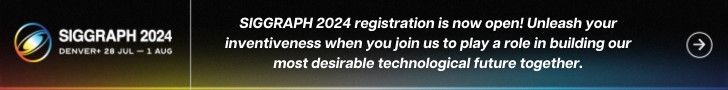AECCafe Voice Susan Smith
Susan Smith has worked as an editor and writer in the technology industry for over 16 years. As an editor she has been responsible for the launch of a number of technology trade publications, both in print and online. Currently, Susan is the Editor of GISCafe and AECCafe, as well as those sites’ … More » GRAPHISOFT’s new BIMx Docs AvailableDecember 13th, 2013 by Susan Smith
The next generation of a new app from GRAPHISOFT called BIMx is now available in the Apple App Store. The brand new “BIMx Docs” function pack included in the new version provides access to full BIM projects containing the 2D documentation as well as the 3D model. The app’s advanced “Hyper-model” technology allows users to check out BIM projects on their touch screen devices anywhere. People who don’t have BIM training can also use it. This is a tool that can really bring BIM to the construction side of AEC. [iframe src=’http://www10.AECcafe.com/video/embed_video.php?id=42343&width=524&AutoStart=No’ width=’524′ height=’296′ FrameBorder=0 Scrolling=no]
Viktor Varkonyi, CEO of Graphisoft, said that there was a huge demand to use BIMx, a great tool for visualization or presentation to clients, on a project site. Users said they also needed 2D technical drawing as well, not just 3D models. With BIMx Docs, the 3D and 2D are well integrated. “You can navigate through a project using intelligent hyperlinks and understand the structure and logic of the whole model through using BIMx,” said Varkonyi. “Obviously we are expecting this to be the primary tool of BIM for the project onsite.” Whereas the print drawing set has been costly to print out and make changes to, users can carry BIMx Docs around with them on their mobile device and know it’s always handy. They can share it with anyone in the design and construction process. Users can see 3D model in Archicad, and the 2D information can be viewed in the 3D model. BIMx Docs communicates with Archicad design software. There is an organizer tool for creating doc packages easily and where you can see project contents. Once the documentation is published it can be shared in many views. One way to do this is to use the free cloud based shared service of Graphisoft, or a private cloud based file, or save the file and synchronize using iTunes software to publish the model. BIMx Docs Features and Capabilities (from the press release) BIMx Hyper-models → “Hyper-model” is a unique technology that brings the full scope of Building Information Models into the dynamic touch screen environment of mobile devices. Integrated context-sensitive 2D and 3D building project navigation with smooth transitions helps even non-professionals find their way in a full BIM project. The main advantage of the hypermodel is that it’s not just a viewer of the 2D and 3D documetantion, it’s real communicating both design and model content at the same time. Navigation Markers → What make BIMx Hyper-models a standout are model-based, context-sensitive hyperlinks. Conceptually, they are very much like any hyperlink on the Web. At the same time, due to their orientation in the 3D space and on 2D drawings, they add an invaluable extra dimension to understanding the model while simply navigating in it. 2D and 3D Transitions → Comprehending 2D plans and static 3D views causes difficulties for many people. With BIMx Docs’ smooth and context-sensitive transitions, those who are untrained in BIM will have no trouble viewing and understanding the plans. Trimming building models with the interactive slider offers a whole new way of understanding and coordinating building information models. Navigation Speed → This mobile solution provides the same level of access to an integrated BIM environment with such high performance. Construction documentation can contain as many as several hundred sheets. Even within a project of that size, BIMx Docs offers lightning speed navigation within large layout books. This feature alone, even for 2D drawings, makes BIMx Docs powerful tool for virtually anyone. Cloud Connection → With a direct link to the BIM project in the BIM authoring tool, BIMx Docs offers a smooth and easy communication workflow with stakeholders outside the office environment. GRAPHISOFT’s cloud-based BIMx Transfer Service makes sure you get the latest updates fast and in an effective way. In addition, this is a free project publication portal as well. Contractors get their own digital copy of the project that can be updated as needed, enabling site supervision and visualization of the details to on-site workers. Currently, there is not a way to directly transmit the changes from BIMx Docs to the desktop. But you can mark up a comment in the BIMx Docs model, and you can create a screenshot on the mobile device of the model, and send it. There are plans to develop a direct transmittal of the changes themselves without making a screenshot. The “BIMx Docs” function pack is available from the App Store and the basic BIMx app remains free of charge. The BIMx Docs function pack is available inside the free BIMx app with new, in-app purchase options: $4.99 for one project; $49.99 for an unlimited number of projects. Tags: AEC, Archicad, architecture, BIMx, BIMx Docs, construction, engineering, Graphisoft Categories: AEC, Archicad, architecture, BIM, building information modeling, Cloud, construction, engineering, mobile, site planning |
|
|
|
||||
|
|
|||||
|
|||||