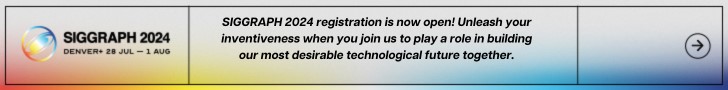AECCafe Voice Susan Smith
Susan Smith has worked as an editor and writer in the technology industry for over 16 years. As an editor she has been responsible for the launch of a number of technology trade publications, both in print and online. Currently, Susan is the Editor of GISCafe and AECCafe, as well as those sites’ … More » From the Exhibit Floor at AIA in AtlantaJune 2nd, 2015 by Susan Smith
The American Institute of Architects (AIA) National Convention held in Atlanta two weeks ago, was the setting for a number of AEC vendors to announce new products and services.
Vectorworks 2016 was previewed formally at AIA. In a conversation with Dr. Biplap Sarkar, CTO of Nemetschek Vectorworks, he outlined the top five features of the release due out this fall:
Trimble SketchUp made a couple of announcements at the event: one being the SketchUp Mobile Viewer launch for both iOS and Android, an online presentation app, and the other the partnership between Trimble and Materialise to streamline 3D printing workflows by adding support for the STL file format in Trimble’s 3D Warehouse. The biggest enhancements in the Mobile Viewer release are that now it works on tablets and phones. V1 was for tablets only. V1 as also integrated with 3D Warehouse and in order to view on a device, it had to be uploaded. In V2, there is native integration with Trimble Connect, 3D Warehouse or DropBox. This improved integration allows users to view, browse, sort and filter search results for both models and collections. When the application installs, it registers itself with the OS so any file and SketchUp file can be opened in Mobile Viewer. There is also added language support, added model viewing features such as multi-touch gestures for orbit and zoom, and the option to view models using a new “Look Around” navigation tool. The ability to toggle back and forth between perspective and orthographic camera modes and adjust the camera view will most likely be a people pleaser. Trimble also announced new support for the STL format for 3D Warehouse, for additive manufacturing. In partnership with Materialise, the companies have developed integration between 3D Warehouse and Materialise’s Cloud Services. For the 3D Warehouse, sign in go to upload model, see checkbox, (will see checkbox for existing model marked as 3D printable). The collaboration simplifies and streamlines 3D printing workflows by providing the SketchUp community with direct access to powerful technology that facilitates the process of turning their 3D models into physical objects. Announced first prior to the Maker Faire Bay Area 2015, there are 2.8 million downloads of this so far. The Materialise cloud service can print, and common problems can be fixed and handed back to 3D Warehouse in an STL file. This offering is only available for public models. An average of 700,000 visitors frequent 3D Warehouse per week. The site gets 42 million downloads per week. Graphisoft presented ArchiCAD 19 this year at AIA. The primary features of this release are:
The integration with Rhino is important especially for Academia. Rhino is a product much like SketchUp that is used conceptually at the beginning of design. Many students know Rhino, but it doesn’t go much farther, and the users generally need to send Rhino files to another CAD program to further the design process. Now users can take Rhino to ArchiCAD using Mac or Windows versions. All the necessary documentation and images are creates automatically for the 3D BIM model in ArchiCAD 19. ArchiCAD’s built in CINEMA 4-D rendering engine and BIMx Hyper-Model publishing capabilities ensure that rendering, printing and saving processes are all derived from the same BIM model. Autodesk held a meeting at the event to discuss their A360 Collaboration for Revit (Skyscraper) and other upcoming announcements. BIM360 focuses on delivery and construction, revolutionizing the way construction companies manage their construction portfolio. All the products address a specific part of the workflow —
A360 collaboration for Revit is a public cloud – AWS and all about giving distributed teams access to the model anywhere they are in the world, and to manage changes between them. According to Jim Lynch, vice president , Building and Collaboration Products, concerns about private clouds seem to have quieted down. “There are still some with concerns; in China they want their own,” said Lynch. “Once we talk about security measures we have in place customers are okay with this.” There is no need for a server system with Skyscraper. You can connect services and the model to rendering and other services. A360 Model Viewing – Not everyone on a project are Revit users, but many need to see, view, and interact with model. Model Viewing gives them this capability. The week following the media was invited to Autodesk’s new Innovation and Design Center in Boston, for a full-blown introduction to the new 2016 product releases. More on this can be seen in some of the coverage in the Autodesk AEC Summit 2015 Report Tags: 3D, 3D cities, 3D printing, AEC, AIA, American Institute of Architects, Archicad, architects, architecture, AutoCAD, Autodesk, Autodesk Revit, BIM, building, building design, building information modeling, CAD, Cloud, collaboration, construction, design, Dr. Biplap Sarkar, engineering, Graphisoft, mobile, reality capture, Revit, SketchUp, Trimble, Vectorworks Categories: 2D, 3D, 3D PDF, 3D printing, AEC, AECCafe, AIA Convention 2015, architecture, AutoCAD, Autodesk, BIM, building information modeling, Cloud, collaboration, construction, consumerization, data archiving, engineering, field, field solutions, file sharing, IES, IFC, infrastructure, integrated project delivery, LEED Gold, managed services, MEP, mobile, mobile printing, Nemetschek, plant design, point clouds, project management, reality capture, rendering, site planning, sustainable design, Trimble, Vectorworks |
|
|
|
||||
|
|
|||||
|
|||||